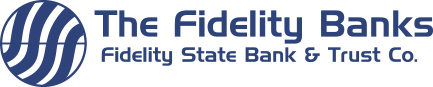e-Statements
Frequently Asked Questions
e-Statements are an electronic delivery of your monthly or quarterly statements, which will take the place of your mailed paper statement.
There is no charge for the e-Statement service.
To sign up for e-Statements, follow the instructions available here.
To access your e-Statement, you log onto Fidelity Online, hover over “Additional Services”, and click on “Products and Services” then e-Statements.
The email address is needed to send an email notification that your statement is available.
Yes, your e-Statement and email notification are independent of one another. If you do not receive your email notification, your e-Statement will still be available to view.
You will need Adobe Acrobat Reader to view your e-Statement.
Adobe Acrobat Reader is free software that you can download. Click here to download.
Yes. Even though the last 13 months of e-Statements are available to view online, we recommend that you either print or save them.
Yes. However, fees may apply. Please contact us for assistance at (785) 295-2100, or by email at [email protected].
Statements are delivered to the primary account holder.
Yes, your statement is stored behind firewalls and is transmitted to your Internet browser using 128-bit encryption.
Your e-Statement will be available during the first week of the statement cycle.
After you sign up, your e-Statement will be available every month or quarter for up to one year. We recommend that you either print or save your statements. If you need a copy of a statement mailed to you for a specific period, please contact us for assistance at (785) 295-2100, or by email at [email protected]. Fees may apply.
You can switch back to the paper version of your statement at any time. To cancel e-Statements, please call (785) 295-2100.
No, we can only send your e-Statement notification to one email address.
You can contact us at (785) 295-2100 or click on the My Profile link within your online account and selecting User Options. Enter the new email address in both boxes and click Change Email Address to accept the change.
No, Fidelity e-Statements can not be saved as a text file and imported into Microsoft Word or any other text program. Fidelity e-Statements can only be saved as PDF files.
Yes, you can register for e-Statements at https://portal.datacenterinc.com/dws/bk138NINL/login.aspx.
Contact us at (785) 295-2100 or by email at [email protected].